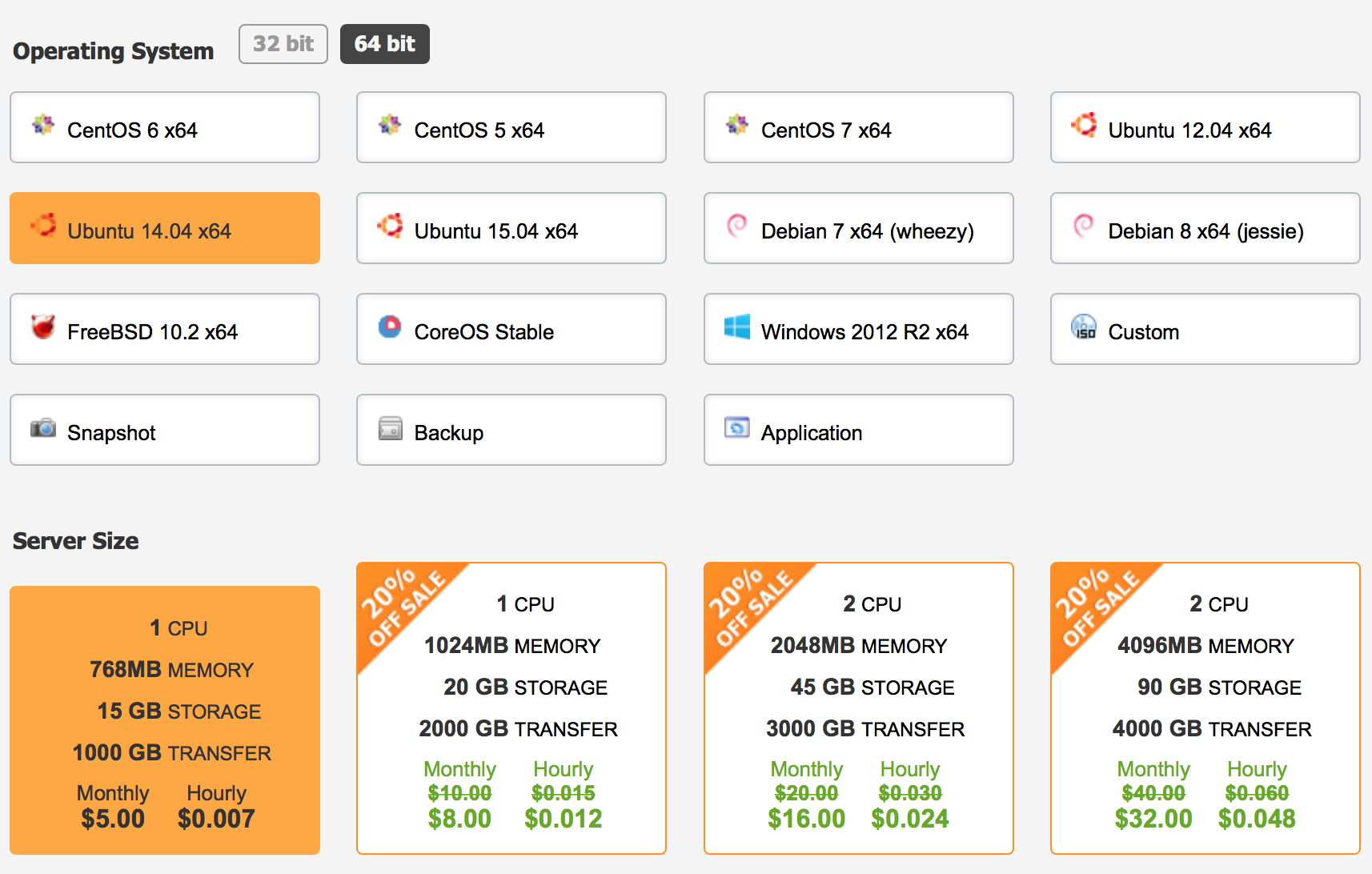Starting seed node
- Getting a VPS
- Adding nodes to config file
- Installing Forknote
- Saving the configuration file
- Starting in upstart
This guide will walk you through the process of starting a Forknote seed node on a Ubuntu 14.04 VPS.
Getting a VPS
Run forknoted on a VPS is the cheapest way to get your network started.
You can get a VPS at Digital Ocean or Vultr. The 5$ option is what most coins need.
Adding nodes to config file
Once you have your VPS, you can see its IP.
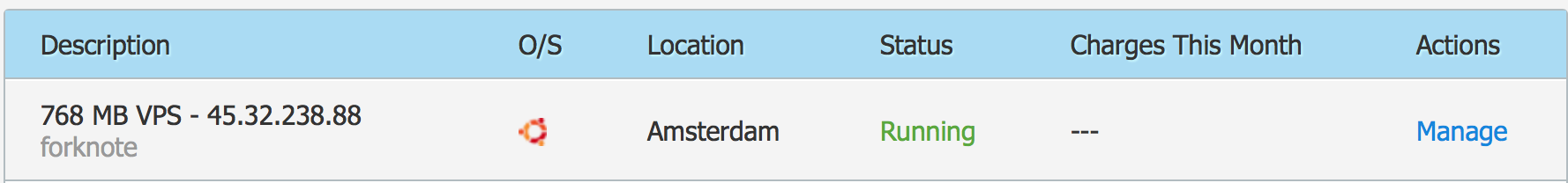
Add its IP to the seed nodes.
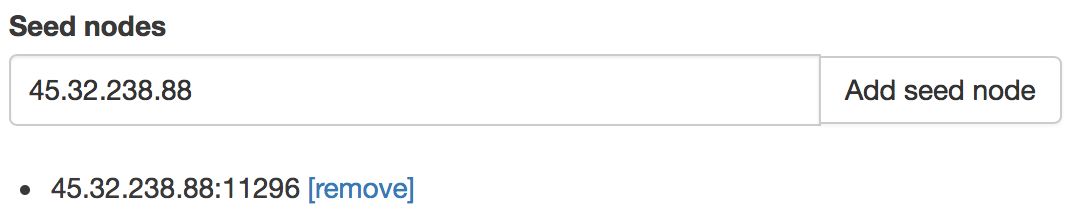
Installing Forknote
Once you connect to the VPS, create and log into user fork.
$ useradd -m fork $ su fork $ cd ~
Now you can download Forknote.
$ wget https://github.com/forknote/forknote/releases/download/1.0.11/forknote-linux.tar. --2015-10-10 03:34:36-- https://github.com/forknote/forknote/releases/download/1.0.11/forknote-linux.tar.gz Resolving github.com (github.com)... 192.30.252.32
Unarchive the downloaded file.
$ tar -zxvf forknote-linux.tar.gz forknote-linux/ forknote-linux/configs/ forknote-linux/forknoted forknote-linux/simplewallet forknote-linux/walletd ...
Saving the configuration file
Log into the forknote directory
$ cd forknote-linux
Write your configuration file
$ cat >configs/fakecoin.conf BYTECOIN_NETWORK=10101010-1010-1010-1010-101010101010 CRYPTONOTE_DISPLAY_DECIMAL_POINT=12 CRYPTONOTE_NAME=fakecoin CRYPTONOTE_PUBLIC_ADDRESS_BASE58_PREFIX=86 GENESIS_COINBASE_TX_HEX=010a01ff0001ffffffffffff0f029b2e4c0271c0b42e7c53291a94d1c0cbff8883f8024f5142ee494ffbbd08807121013c086a48c15fb637a96991bc6d53caf77068b5ba6eeb3c82357228c49790584a P2P_STAT_TRUSTED_PUB_KEY= UPGRADE_HEIGHT_V2=1 UPGRADE_HEIGHT_V3=30 ZAWY_DIFFICULTY_BLOCK_INDEX=30 p2p-bind-port=8080 rpc-bind-port=8081 seed-node=45.32.238.88:13539
Starting in upstart
Log with root user and change the directory to /etc/init/.
$ cd /etc/init
Create the upstart config file.
$ cat >forknote-fakecoin-daemon.conf description "fakecoin daemon" start on runlevel [23] stop on shutdown exec sudo -u fork /home/fork/forknote-linux/forknoted --no-console --config-file /home/fork/forknote-linux/configs/fakecoin.conf post-stop exec sleep 30 respawn respawn limit 5 30
Start the service.
$ start forknote-fakecoin-daemon
You now have your seed node up and running. It will automatically restart if something goes wrong.
Stopping the service.
$ stop forknote-fakecoin-daemon